内容简介:
在网站建设中,弹窗是一个非常实用的功能,可以用于展示重要通知、引导用户操作或收集用户信息等。本文将介绍如何在网站首页添加一个美观且功能强大的弹窗,并提供具体的代码示例。
为什么使用弹窗?
弹窗可以有效吸引用户的注意力,确保重要信息能够被用户看到。例如,新用户访问网站时,可以通过弹窗展示欢迎信息、促销活动或重要公告,提高用户的参与度和转化率。
弹窗设计要点
- 简洁明了:弹窗内容应简洁明了,避免过多的文字和复杂的布局,确保用户能够快速获取关键信息。
- 美观大方:设计应与网站整体风格保持一致,使用合适的颜色、字体和布局,提升用户的视觉体验。
- 易于操作:提供明显的关闭按钮或操作指引,方便用户快速关闭弹窗,避免干扰用户的正常浏览。
弹窗代码示例
以下是一个简单的网站首页弹窗代码示例,使用 HTML 和 CSS 实现一个居中显示的弹窗,用户点击“我知道了”按钮后弹窗会自动关闭。
<div class="web_notice" style="
position: fixed;
top: 0;
left: 0;
width: 100%;
height: 100%;
background: rgba(0,0,0,0.3);
z-index: 99999;
">
<div style="
position: fixed;
top: 50%;
left: 50%;
width: 550px;
background: #FFF;
transform: translate(-50%, -50%);
border-radius: 40px;
padding: 50px 40px;
">
<h3 style="
font-weight: bold;
text-align: center;
font-size: 30px;
">网站通知</h3>
<div style="
font-size: 16px;
margin-top: 26px;
line-height: 30px;
color: #999;
">这里是弹窗内容哦</div>
<a href="https://www.5xb.cn"style="color: red;">点击跳转到访问</a>
<a style="
display: block;
background: #98a3ff;
color: #FFF;
text-align: center;
font-weight: bold;
font-size: 19px;
line-height: 60px;
margin: 0 auto;
margin-top: 45px;
border-radius: 32px;
width: 80%;
" onclick="javascript:document.querySelector('.web_notice').remove()">我知道了</a>
</div>
</div>
效果图片:
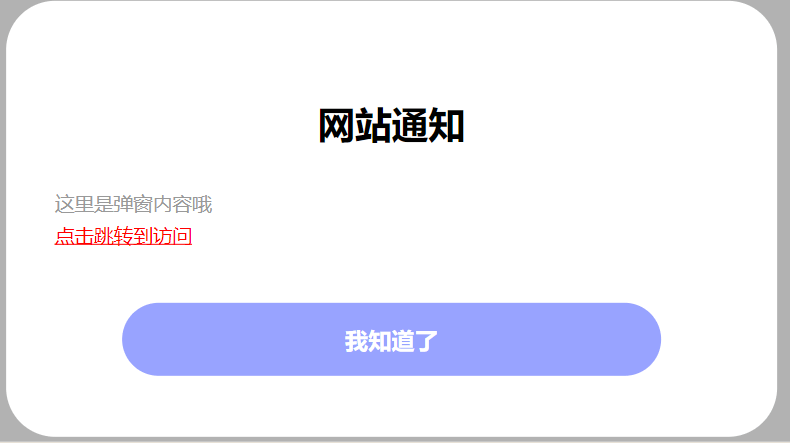

评论(0)